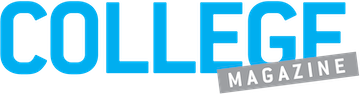Did you ever think that all your time spent bumming around on the computer could be put to good use? How about forming your own website to show off how awesome you are? You don’t have to be a computer science major to put together a dope website.
Building your first website is easy with these simple steps.
Q&A
1. Where do I start?
First, determine your budget. If you’re willing to cough up a few dollars a month, you can use the popular platform SquareSpace ($12-18 month, depending on whether you pay monthly or yearly) to host your blog. WordPress advertises itself as free, but the web hosting and domain name involved cost about $3.95/month for beginners. These sites pride themselves on being user-friendly and guide you through the steps of creating a kick-ass blog. When I created my blog, I decided that I didn’t want to spend any money, so I logged in to Blogger through my school Gmail account. Remember kids, this isn’t Tumblr anymore. You have to create your own content instead of just reblogging the things that make you LOL.
2. What kind of website should I create? (self-promotional, blog, etc.)
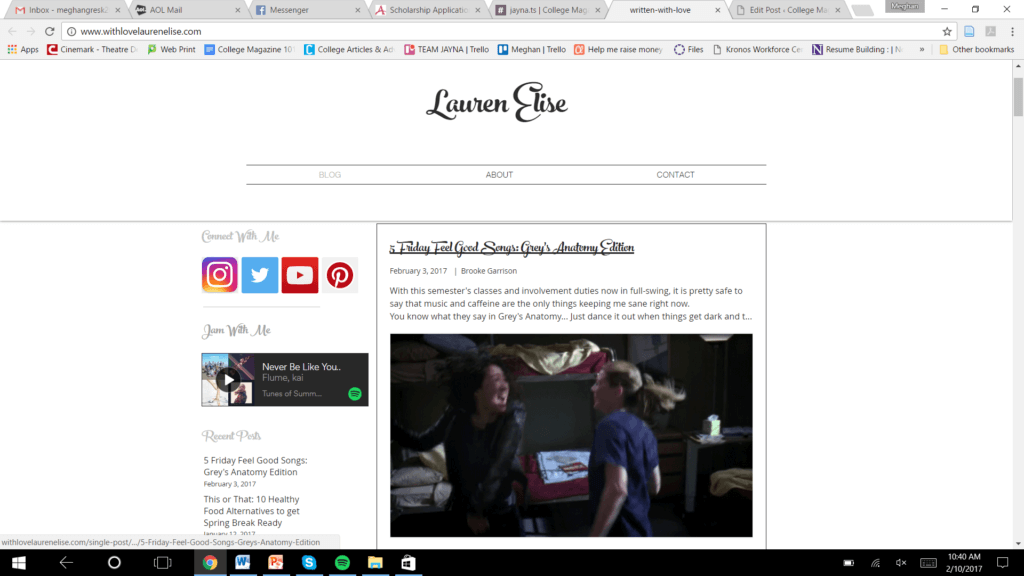
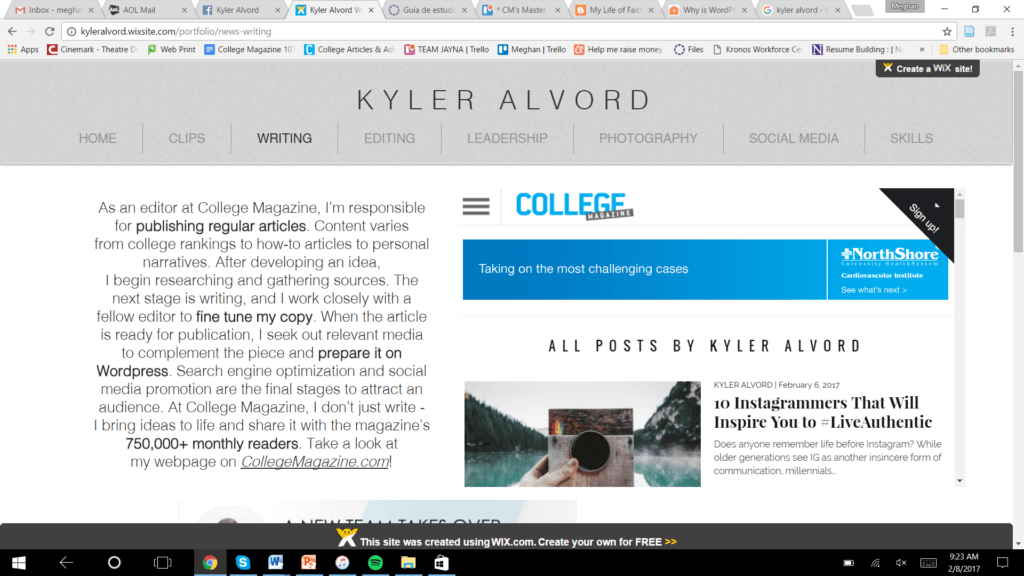
Think about the kind of self-expression you do in your free time. Do you head to the university center to paint a mug or do you scribble down mini-poems in your Notes app? Take a half-hour or so to make a list of things you wish you had more time to do. And when you build your first website, make time to do those things and share it with the world.
3. What kind of title should I use?
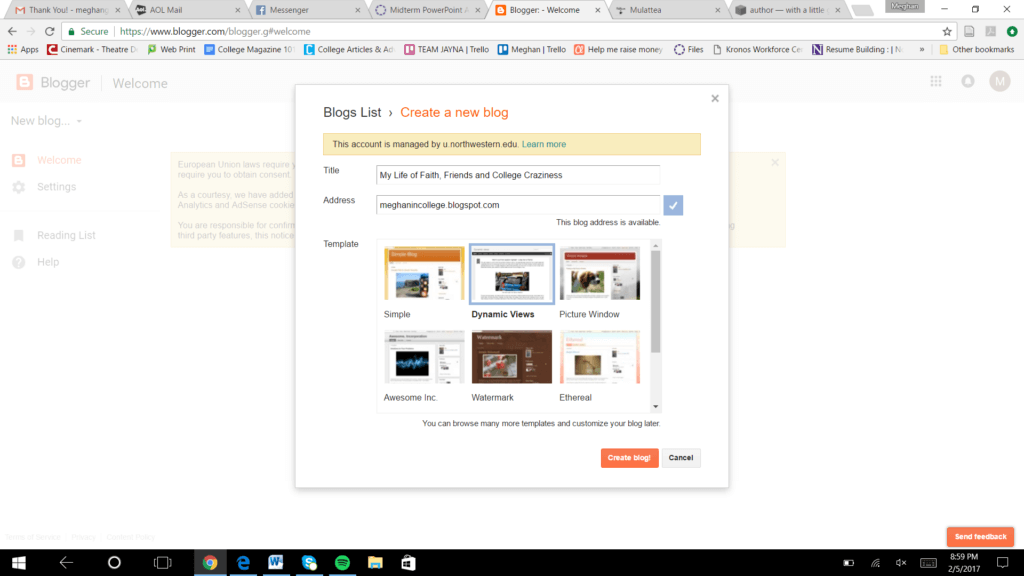
Building your first website comes with many challenges. One of the biggest might be coming up with a title for your new project when you’re not even entirely sure what your website will become. But remember, you’re not going to become Internet famous overnight (sadly). Start out with a title that represents what you aim to do with the website, and if your goals change, so be it. It’s just like changing a major…except without all the paperwork.
4. Does my domain name really matter? Should I spend money on it?
Kind of like your second title, your domain name should also encompass the facets of your life you’re expressing through your website. You don’t want to use the domain name “josephlovesfrogs.blogspot.com” if you’re showing off your architecture sketches. And remember your AIM screen name from the sixth grade? Yeah, don’t use that. You shouldn’t be embarrassed to share your website with people when they ask. If you’re willing to put in an extra hour or two at work to pay that monthly fee for the domain, it couldn’t hurt to drop that “blogspot” in the middle. But as long as you spread the word about your new online digs, a reference to the host site won’t completely sink you under either.
5. How often should I post?
Establish a consistent schedule so your readers know when you plan to post. For example, many YouTubers post a video every Tuesday and Friday. You can either let your readers know up front when they can expect new material, or you can challenge yourself to post regularly enough to make the schedule pretty obvious. The key is consistency though. If you want to gain a steady following, you have to post steadily when building your first website.
6. Can I go back in and edit posts?
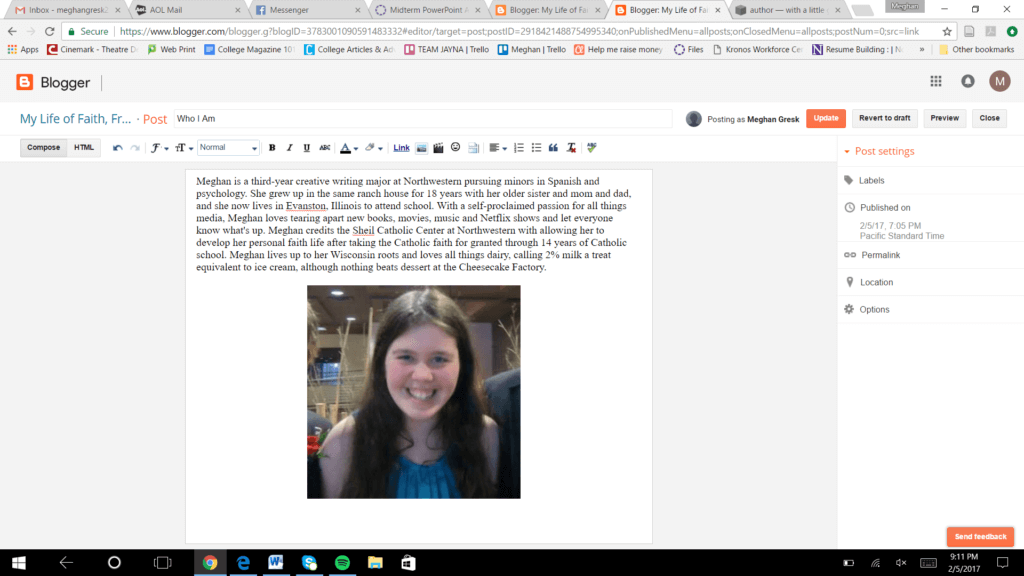
Ultimately, you should only go back in to edit typos (or to add a cute pic, as I did here). If you constantly update your content and wording, your readers might get confused when they go to show their friends your latest post. If you revel in the editing process, type up your posts in a separate Word doc and go through it a few times over the course of a few days before posting. That way you’ll feel a rush of adrenaline rather than the weight of the world on your shoulders when you click “Publish.”
7. How do I avoid offending anyone with my writing?
You don’t have to avoid offending anyone if you’re the type who likes to fight the man. But if you call yourself the sensitive type, you might want to think more carefully about what you say. I wouldn’t recommend disabling comments because they serve as your main connection to your readers and potential employers. But if you want your website to stay drama-free, have a friend with different political or religious views than you read over your post before you publish so you can see if anything might come as offensive. However, make sure you stay true to who you are and don’t misrepresent yourself when building your first website.
8. How do I track how many readers I have?
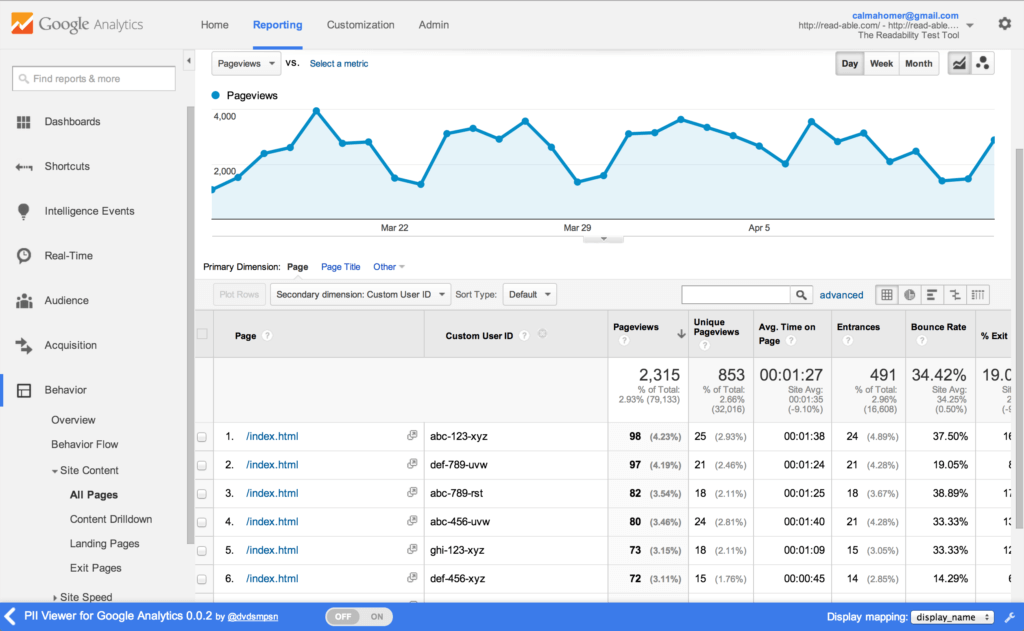
I’ll give you the free option because, you know, college budget. Google Analytics won’t hurt your wallet one bit. The free program lets you know how many users have clicked on your site, which parts are their favorite and how many unique visitors you have. You can also pay a few bucks a month for services like ClickDensity and Clicky that offer similar services, but why not go for the free, user-friendly option?
9. Does it even matter how many readers I have?
If you’re focusing your first website on self-promotion, you might want to pay attention to numbers. But as I like to say, quality over quantity. In other words, make sure you when you’re building your first website you might want to target it to the kind of employers you want to find. Send out some emails asking about potential job or internship positions and attach your website. Even if you only send out five emails, knowing that you’d rather work at a small engineering firm in the Midwest rather than a huge New York conglomerate will help you find your audience. Once you reach out to enough of those bad boys with your website to show off your mad skills, your readers will stick around.
10. Can I wipe my website off the face of the earth?
In a word, yes. If you ultimately decide you’d rather become a writer than an engineer, want to start a new project to keep track of online or just feel like you want to start this website thing over, you can remove your blog from the Internet. That is, if we can ever really remove anything from the Internet… or am I the only one watching Mr. Robot? Just like a pesky dating profile, you have the option to delete or permanently delete, so choose wisely.
Bonus question: Do I need to know HTML?
In short, no. Websites like Codecademy and Khan Academy can help you learn the basics for free, but I would recommend spending more time on putting creative energy into your blog. That being said, if you’re really passionate about making your profile rain butterflies like your Myspace page used to, you could even take a CS class for non-majors at your school.
Top 3 Free Features to Include on Your Website
1. Canva
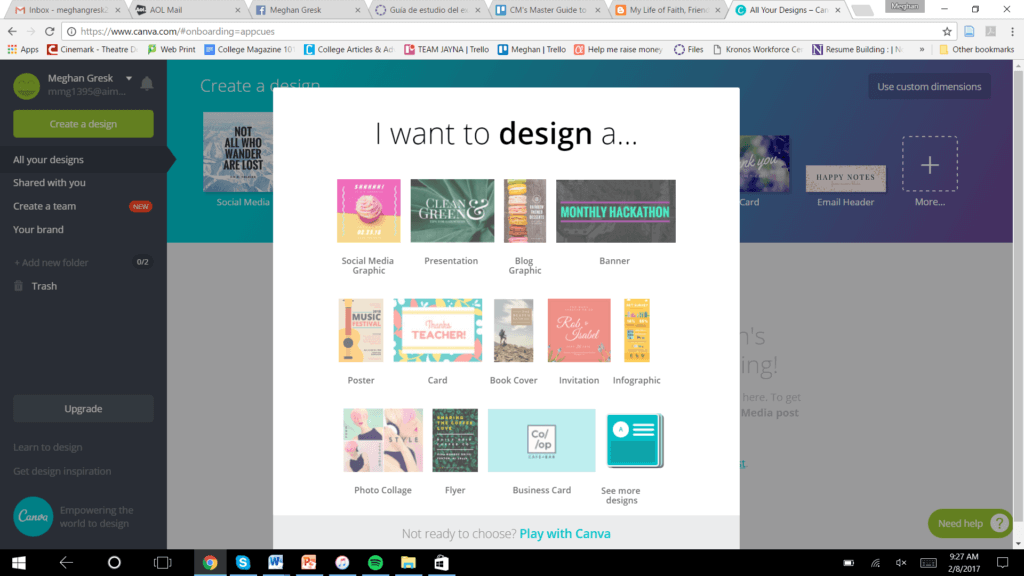
Canva finds the coolest possible templates to help you in building your first website into the ultimate representation of you. You can sign in with Facebook or Google in just a few seconds and instantly start scrolling through all of the colorful options. Whatever banner or logo you want for your website, Canva can provide it. For the artistically challenged (cough, cough, me), Canva is definitely a life-saver.
2. Unsplash
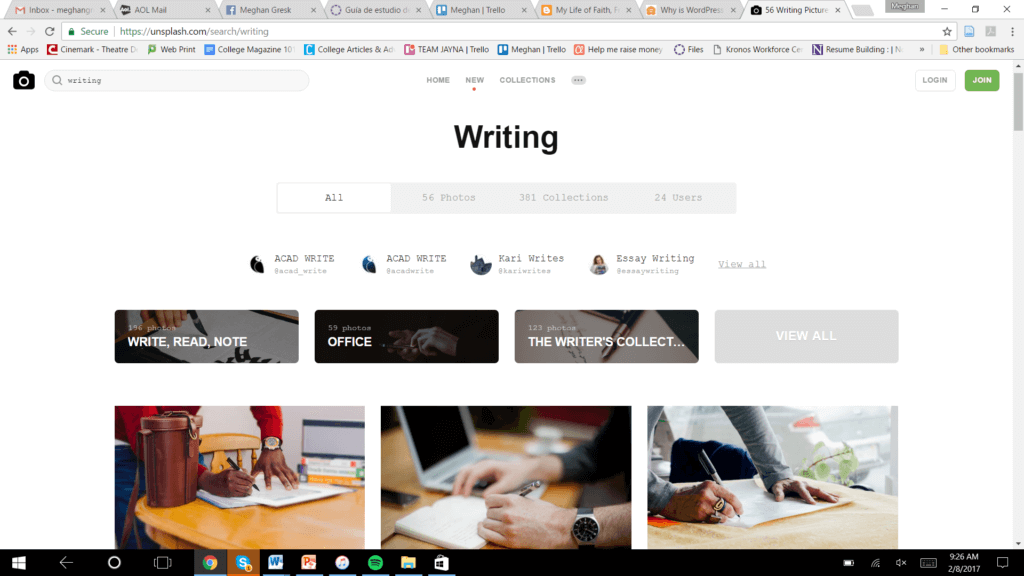
Unsplash gives you stock photos that don’t look like they came straight out of a fifth-grade math textbook. Maybe filters confuse you to no end or you just like to get inspiration from others, but you can use Unsplash photos on your blog free of charge and without having to add a photo credit. Unsplash is perfect for someone who’s still figuring out how to publish a post, let alone add a photo caption.
3. Personal pictures

Readers don’t just want to read who you are; they want to see who you are. Don’t be afraid to share that random snap of you devouring your froyo or a polaroid of you laughing at your friend’s birthday dinner. Just make sure that you ask other friends who may appear in the photos if they’re down with becoming the next biggest celeb featured on your website. Keep your personality alive and show readers who they’re learning about every week when they come to your site.
Top 3 Twitter Accounts
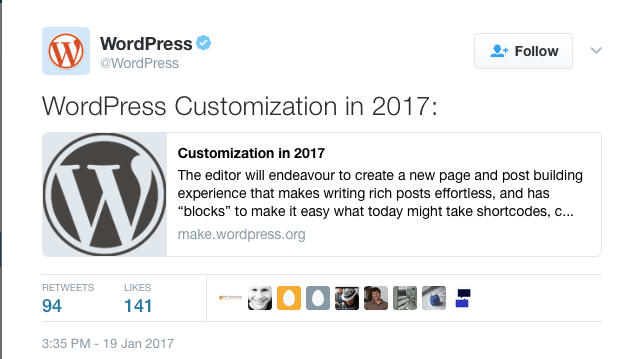
Your new favorite domain (which also publishes your fave CM articles, btw) gives you updates about new features on the website including security and maintenance releases
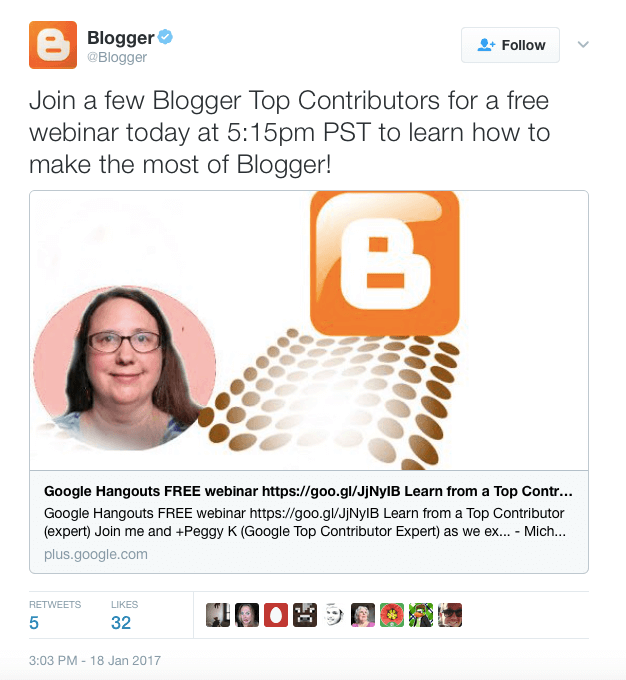
The Blogger Twitter account gives you the lowdown on everything Blogger. They announce webinars to help get you started and also give you opportunities to contribute to others’ Blogger success by sharing your own experiences. Join the Blogger community with new hashtags and tip guides every day.
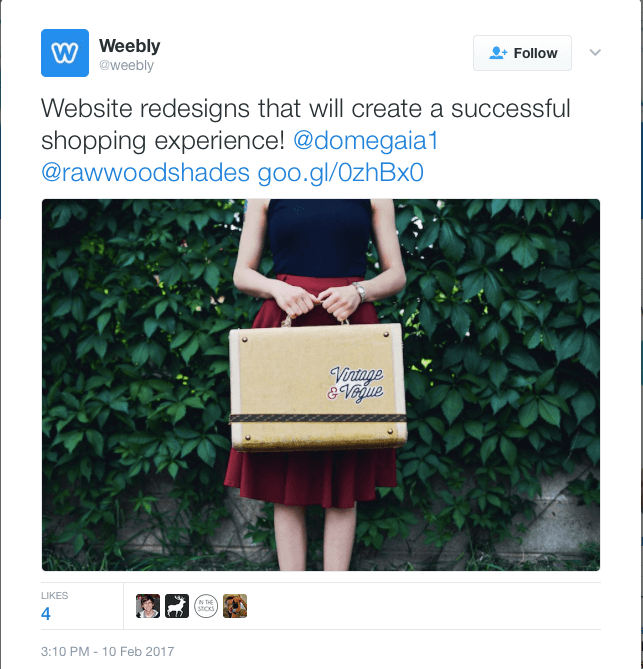
If you like aesthetically pleasing pictures on your Twitter feed, that’s reason enough to follow Weebly. Their simple headlines, such as “How to Trademark an Idea” or “Snapchat for Business – A Primer for Beginners” let you know exactly what you’re getting into when you click. And with all the noise on Twitter lately, we can all benefit from a straightforward account without any alternative facts.